解决git下载报错:fatal: unable to access ‘https://github.com/.../.git/‘:
解决git下载报错:fatal: unable to access ‘https://github.com/…/.git/’:…
·
解决git下载报错:fatal: unable to access ‘https://github.com/…/.git/’:…
1、在git中执行git config --global --unset http.proxy和git config --global --unset https.proxy
git config --global --unset http.proxy
git config --global --unset https.proxy
2、在cmd下执行ipconfig/flushdns 清理DNS缓存
ipconfig/flushdns
3、重新执行git clone https://github.com/…/.git/’ 即可
git clone 链接
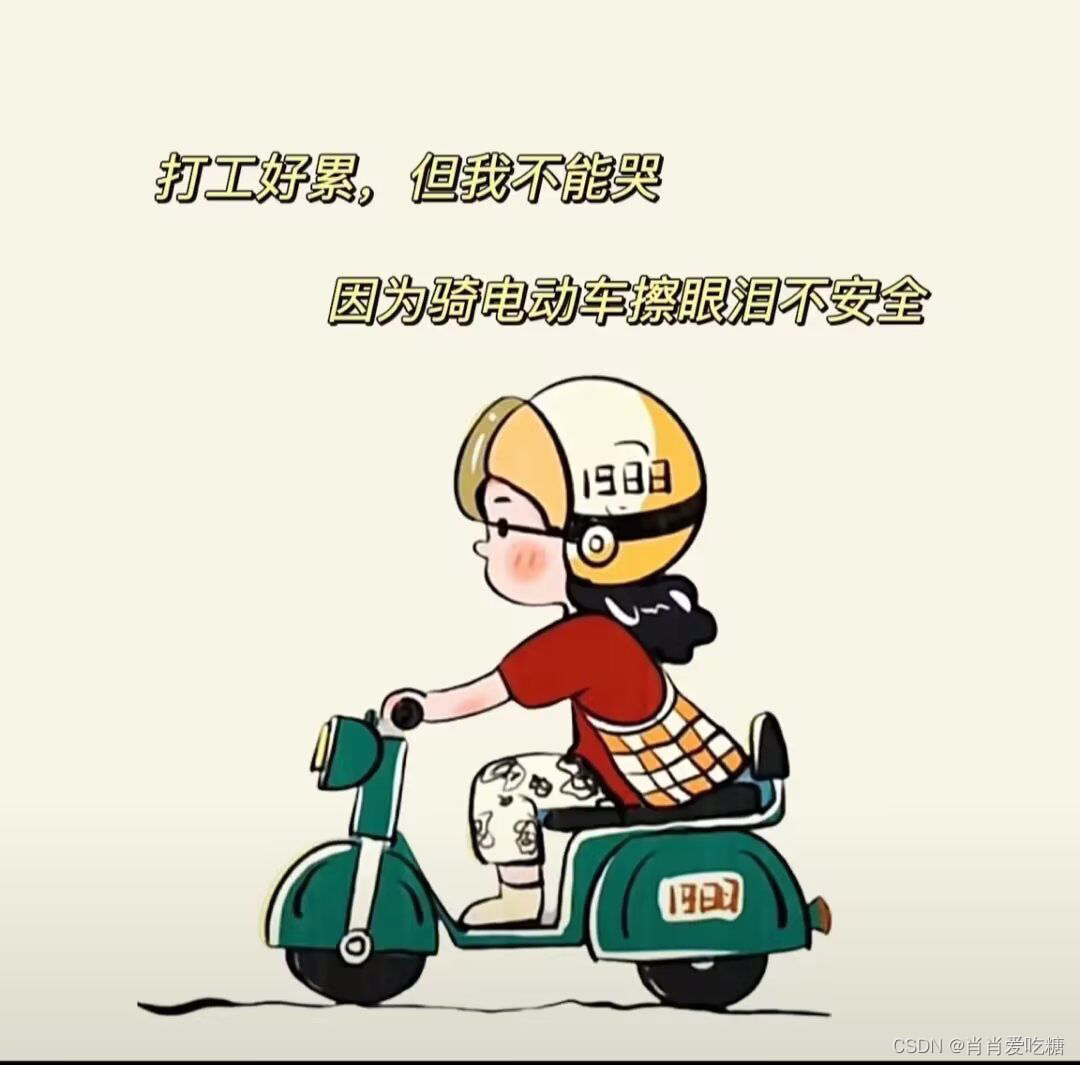
更多推荐
 已为社区贡献1条内容
已为社区贡献1条内容








所有评论(0)