很好 fastgithub
发现了一个可以访问 github 的方法可参见:开源FastGithub同时附上 FastGithub 的 gitee 项目:https://gitee.com/jiulang/fast-github/releases/因为不懂,所以这里主要是 macOS 中自己配置的步骤:下载 FastGithub 压缩包并解压。点击 fastgithub 的 Unix Executable File 文件,会
·
发现了一个可以访问 github 的方法
可参见:开源FastGithub
同时附上 FastGithub 的 gitee 项目:https://gitee.com/jiulang/fast-github/releases/
因为不懂,所以这里主要是 macOS 中自己配置的步骤:
- 下载 FastGithub 压缩包并解压。
- 点击
fastgithub的Unix Executable File文件 (右键以Terminal方式打开),会自动生成一个证书文件夹cacert,里面有 Firefox 中需要导入的fastgithub.cer证书。 - macOS 中设置自动代理,如下图

- 以及 Firefox 导入证书

- 关掉第一次打开
fastgithub的终端,然后重新打开fastgithub就可以了。
更加具体的证书安装
MacOSX运行FastGithub配置教程
1 解决 “XXX” cannot be opened because the developer cannot be verified
打开终端进入FastGithub执行文件所在路径执行命令:
sudo xattr -d com.apple.quarantine *.*
2 安装证书
打开FastGithub后,目录内会生成cacert目录,双击打开fastgithub.cer,系统弹出Keychain Access窗口,列表中双击FastGitHub,弹出证书详情窗口,展开Trust并选择Always Trust。


3 配置代理
3.1 自动代理
打开mac设置,网络,点击高级,选择代理,勾选网自动代理配置,填写FastGithub窗口提示的地址


3.2 手动代理
打开mac设置,网络,点击高级,选择代理,勾选网页代理(HTTP)及安全网页代理(HTTPS),填写FastGithub窗口提示的地址


更多推荐
 已为社区贡献1条内容
已为社区贡献1条内容



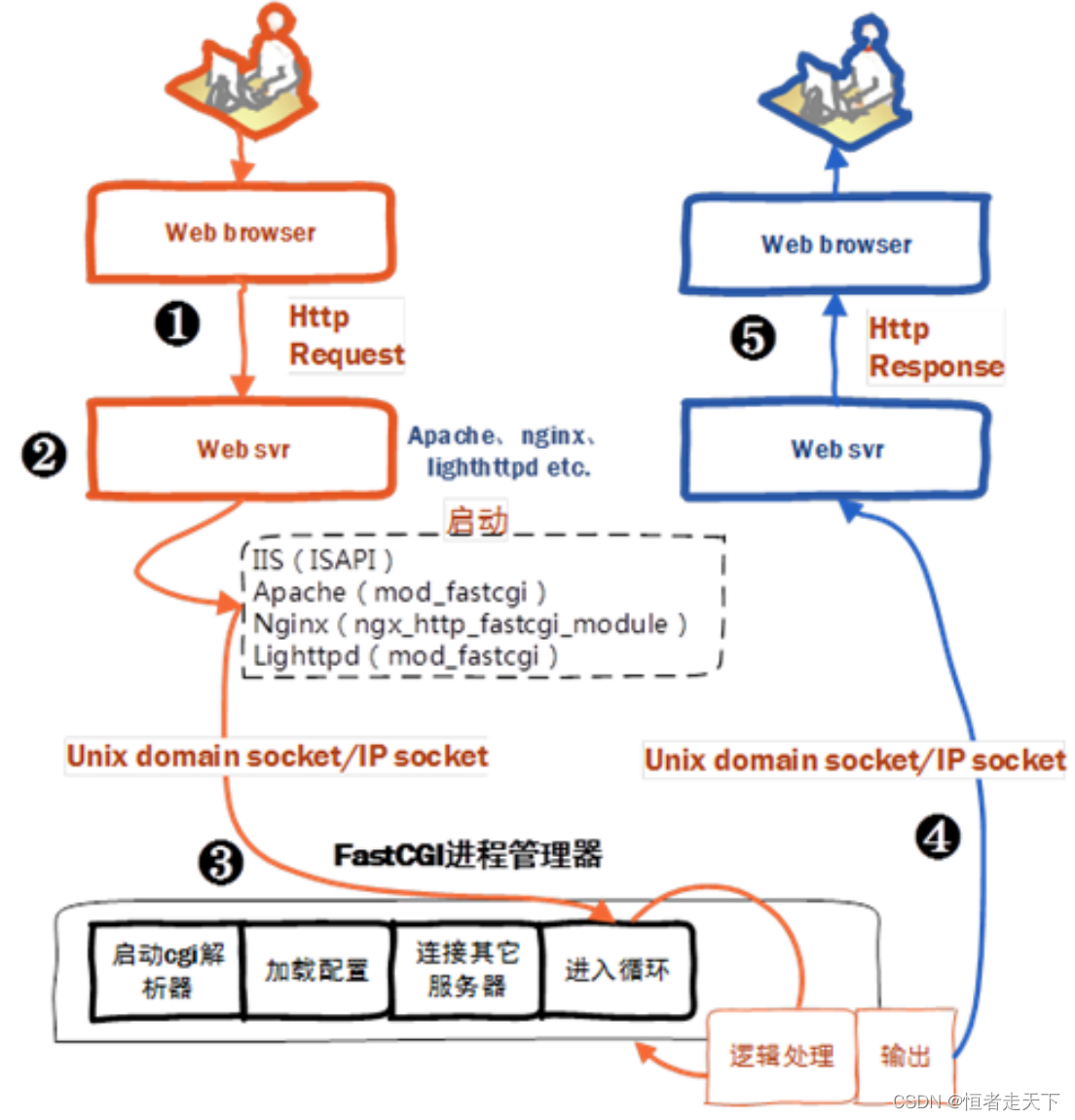





所有评论(0)