
java.lang.IllegalStateException: Failed to load ApplicationContext
Failed to configure a DataSource: 'url' attribute is not specified and no embedded datasource could be configured.(翻译:配置数据源失败:没有指定'url'属性,无法配置任何嵌入的数据源。需要连接数据库的话可在application.properties中配置连接数据库的数据,如下。A
·
在学习生成三层架构的代码过程中,使用test测试下代码是否可行,遇到了java.lang.IllegalStateException: Failed to load ApplicationContext的报错:如下图
***************************
APPLICATION FAILED TO START(翻译:未能启动应用程序 )
***************************
Description:
Failed to configure a DataSource: 'url' attribute is not specified and no embedded datasource could be configured.(翻译:配置数据源失败:没有指定'url'属性,无法配置任何嵌入的数据源。)
Reason: Failed to determine a suitable driver class(翻译:原因:未能确定合适的驱动程序类)
Action:
Consider the following:
If you want an embedded database (H2, HSQL or Derby), please put it on the classpath.
If you have database settings to be loaded from a particular profile you may need to activate it (no profiles are currently active).(翻译:如果需要嵌入式数据库(H2、HSQL或Derby),请将其放在类路径中。
如果要从特定配置文件加载数据库设置,则可能需要激活它(当前没有激活配置文件)。)
以上报错说明了没办法连接数据库
解决方法:
在项目的配置项application.properties中配置连接数据库的数据,如果不需要连接数据库的话在@SpringBootApplication声明一下如:
@SpringBootApplication(exclude= {DataSourceAutoConfiguration.class})需要连接数据库的话可在application.properties中配置连接数据库的数据,如下
spring.datasource.url = jdbc:mysql://localhost:3306/easyspringboot?setUnicode=true&characterEncoding=utf8
spring.datasource.username = root
spring.datasource.password = rootspring.datasource.url = jdbc:mysql://localhost:3306/连接的数据库名?setUnicode=true&characterEncoding=utf8
spring.datasource.username = 数据库用户名
spring.datasource.password = 数据库用户密码
这样问题就解决了
更多推荐
 已为社区贡献2条内容
已为社区贡献2条内容






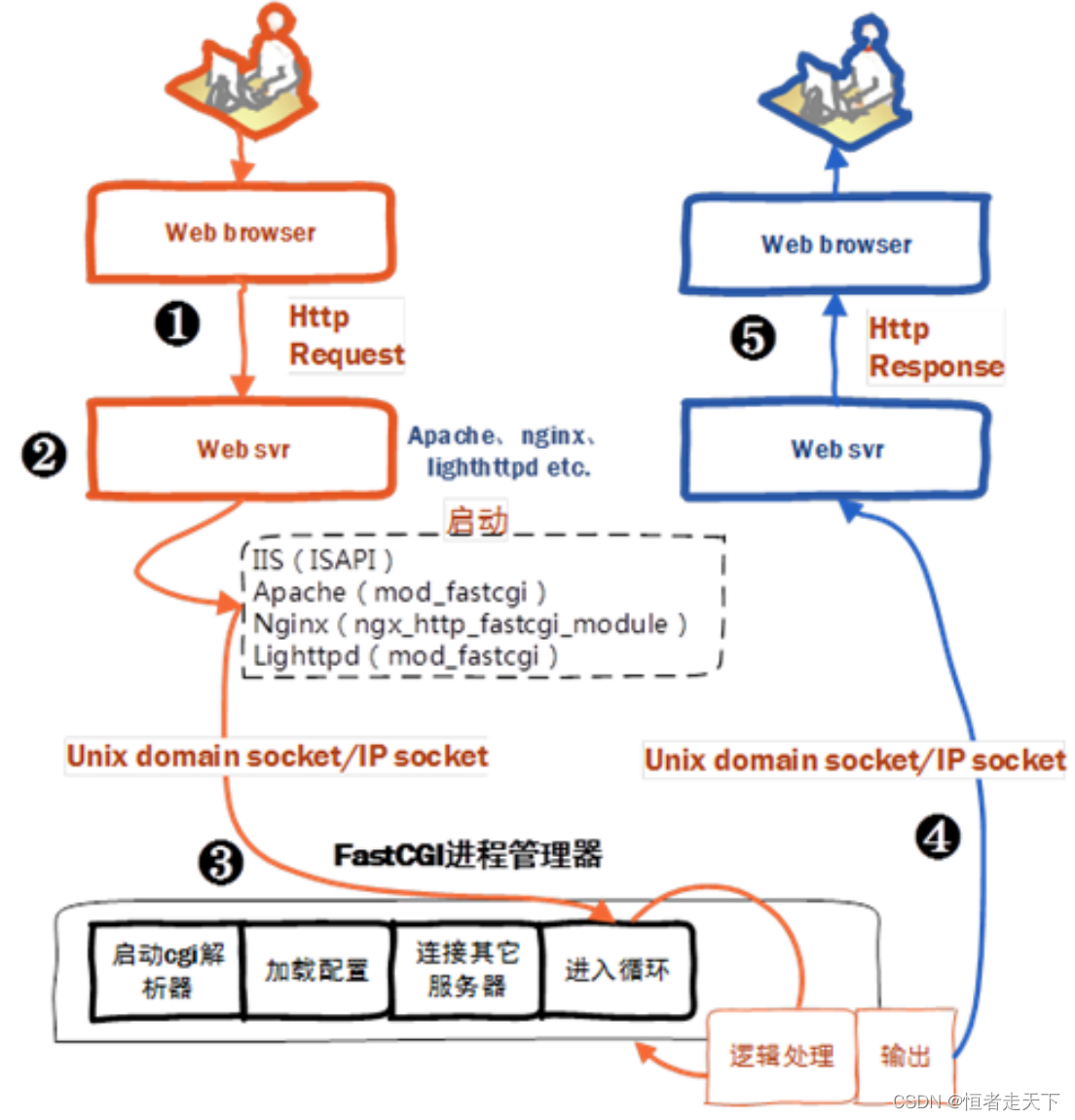





所有评论(0)