
【git】Git提交或者报错fatal:unable to access ‘https://github.com/xxx‘: Failed to connect to github.com
在git push时或者clone时,中间会有git的http和https代理,但是我们本地环境本身就有SSL协议了,所以取消git的https或者http代理即可。
·
1. 问题原因
报错信息:
fatal: unable to access 'https://github.com/xxx.git/':
Failed to connect to github.com port 443 after 21114 ms: Couldn't connect to server
原因:
在git push时或者clone时,中间会有git的http和https代理,但是我们本地环境本身就有SSL协议了,所以取消git的https或者http代理即可
2. 解决方案
最好的解决方法还是配置ssh方法访问
链接:Github配置SSH访问
避免使用https访问经常网络连接失败或者需要输入密码的问题
- 取消git本身的https代理或者http代理
//取消https代理
git config --global --unset https.proxy
//取消http代理
git config --global --unset http.proxy
- 上述方案要还是无法解决,运行以下命令:
git config --global http.sslVerify "false"
- 科学上网提高连接速度
更多推荐
 已为社区贡献1条内容
已为社区贡献1条内容



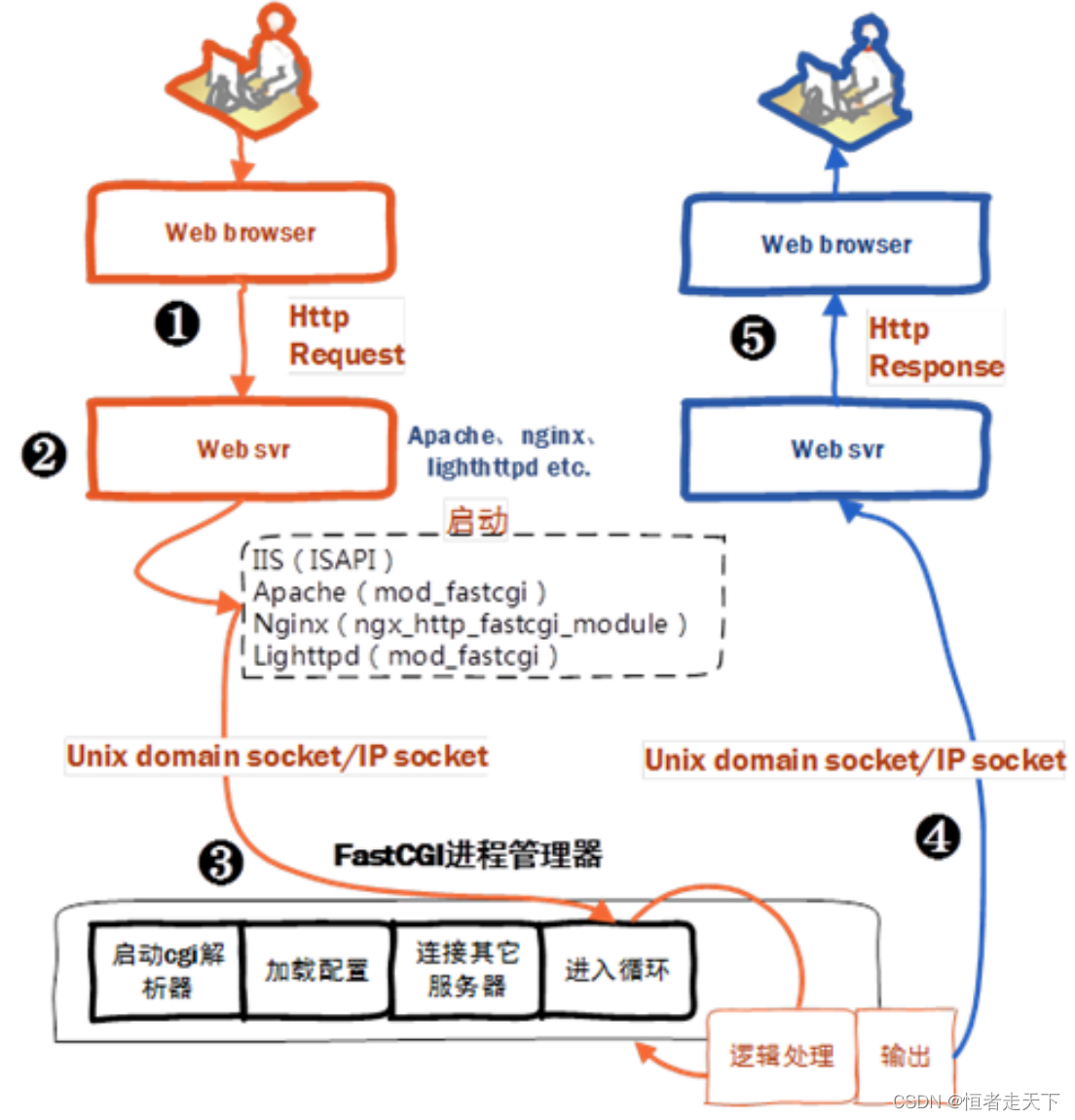





所有评论(0)