
在Java中实现语音合成,你可以使用一些开源的库,比如Google的Speech-to-Text AP
请注意,上述代码中LongRunningRecognizeResponse的实现部分被省略了,你需要根据你自己的需求来实现这部分代码。具体来说,你需要创建一个RecognitionConfig对象,包含你的音频编码、语言代码和音频文件路径等信息,然后调用SpeechClient的longRunningRecognizeAsync方法来开始语音转文本的过程。在Java中实现语音合成,你可以使用一些开
在Java中实现语音合成,你可以使用一些开源的库,比如Google的Speech-to-Text API,或者是一些具有语音合成功能的开源Java库。
下面我将为你展示如何使用Google的Speech-to-Text API来实现语音合成。首先,你需要在Google Cloud Platform上开启Speech-to-Text API,并获取相关的credentials。
然后,你可以使用Google提供的Java client library来调用Speech-to-Text API。在你的Java项目中,你需要先添加这个库作为你的依赖。如果你使用Maven,你可以在你的pom.xml文件中添加以下依赖:
com.google.cloud
google-cloud-speech
0.119.0-beta
然后,你可以创建一个类来实现语音合成。这是一个基本的例子:
import com.google.api.gax.longrunning.OperationFuture;
import com.google.cloud.speech.v1.LongRunningRecognitionMetadata;
import com.google.cloud.speech.v1.LongRunningRecognizeMetadata;
import com.google.cloud.speech.v1.LongRunningRecognizeResponse;
import com.google.cloud.speech.v1.RecognitionAudio;
import com.google.cloud.speech.v1.RecognitionConfig;
import com.google.cloud.speech.v1.RecognitionConfig.AudioEncoding;
import com.google.cloud.speech.v1.SpeechClient;
import com.google.cloud.speech.v1.SpeechRecognitionAlternative;
import com.google.cloud.speech.v1.SpeechRecognitionResult;
import com.google.protobuf.ByteString;
import java.nio.file.Files;
import java.nio.file.Path;
import java.nio.file.Paths;
import java.util.;
import java.util.concurrent.;
public class TextToSpeech {
private static final String APPLICATION_NAME = “Speech-to-Text”;
private static final String GCP_SPEECH_TO_TEXT_API_ENDPOINT = “speech-to-text.googleapis.com”;
private static final int SAMPLE_RATE_IN_HZ = 16000;
private static final int SAMPLE_RATE_CHANNEL = 1;
private static final AudioEncoding ENCODING = AudioEncoding.LINEAR16;
private static final String LANGUAGE_CODE = “en-US”; // Change to your language code
private static final String AUDIO_FILE_PATH = “/path/to/audio/file”; // Change to your audio file path
private static final ExecutorService executor = Executors.newFixedThreadPool(1);
private static SpeechClient speechClient;
private static final Callable speechRequest = () -> {
// [START speech_transcribe_async_longrunning]
// Implements the speech transcription process using a future to handle the long running operation
// and a callable to provide the response object for the speech API call to use as a parameter for the future’s result method call
// …
// [END speech_transcribe_async_longrunning]
};
}
请注意,上述代码中LongRunningRecognizeResponse的实现部分被省略了,你需要根据你自己的需求来实现这部分代码。具体来说,你需要创建一个RecognitionConfig对象,包含你的音频编码、语言代码和音频文件路径等信息,然后调用SpeechClient的longRunningRecognizeAsync方法来开始语音转文本的过程。这个方法会返回一个OperationFuture对象,你可以使用这个对象来获取转录的结果。
在上述代码中,我们首先导入了一些必要的库和类。然后,我们定义了一些常量,如应用程序名称、Google Cloud Speech-to-Text API的端点、采样率等。
接下来,我们创建一个名为TextToSpeech的类。在这个类中,我们可以创建一个方法来执行语音合成操作。以下是一个基本的例子:
public void textToSpeech(String text, Path audioFile) throws IOException {
// 创建SpeechClient
try (SpeechClient speechClient = SpeechClient.create()) {
// 配置识别音频
RecognitionConfig config =
RecognitionConfig.newBuilder()
.setEncoding(ENCODING)
.setSampleRateHertz(SAMPLE_RATE_IN_HZ)
.setLanguageCode(LANGUAGE_CODE)
.build();
RecognitionAudio audio = RecognitionAudio.newBuilder().setContent(ByteString.copyFrom(Files.readAllBytes(audioFile.toAbsolutePath()))).build();
// 调用语音识别API
List results = speechClient.recognize(config, audio);
// 遍历结果并输出识别到的文本
for (SpeechRecognitionResult result : results) {
System.out.println(result.getAlternativesList().get(0).getTranscript());
}
}
}
在这个方法中,我们首先创建了一个SpeechClient对象。然后,我们定义了一个RecognitionConfig对象,并设置了音频编码、采样率和语言代码。接下来,我们读取一个音频文件的内容,并将其作为RecognitionAudio对象的一部分。最后,我们调用speechClient.recognize方法来执行语音识别,并遍历结果输出识别到的文本。

更多推荐
 已为社区贡献1条内容
已为社区贡献1条内容



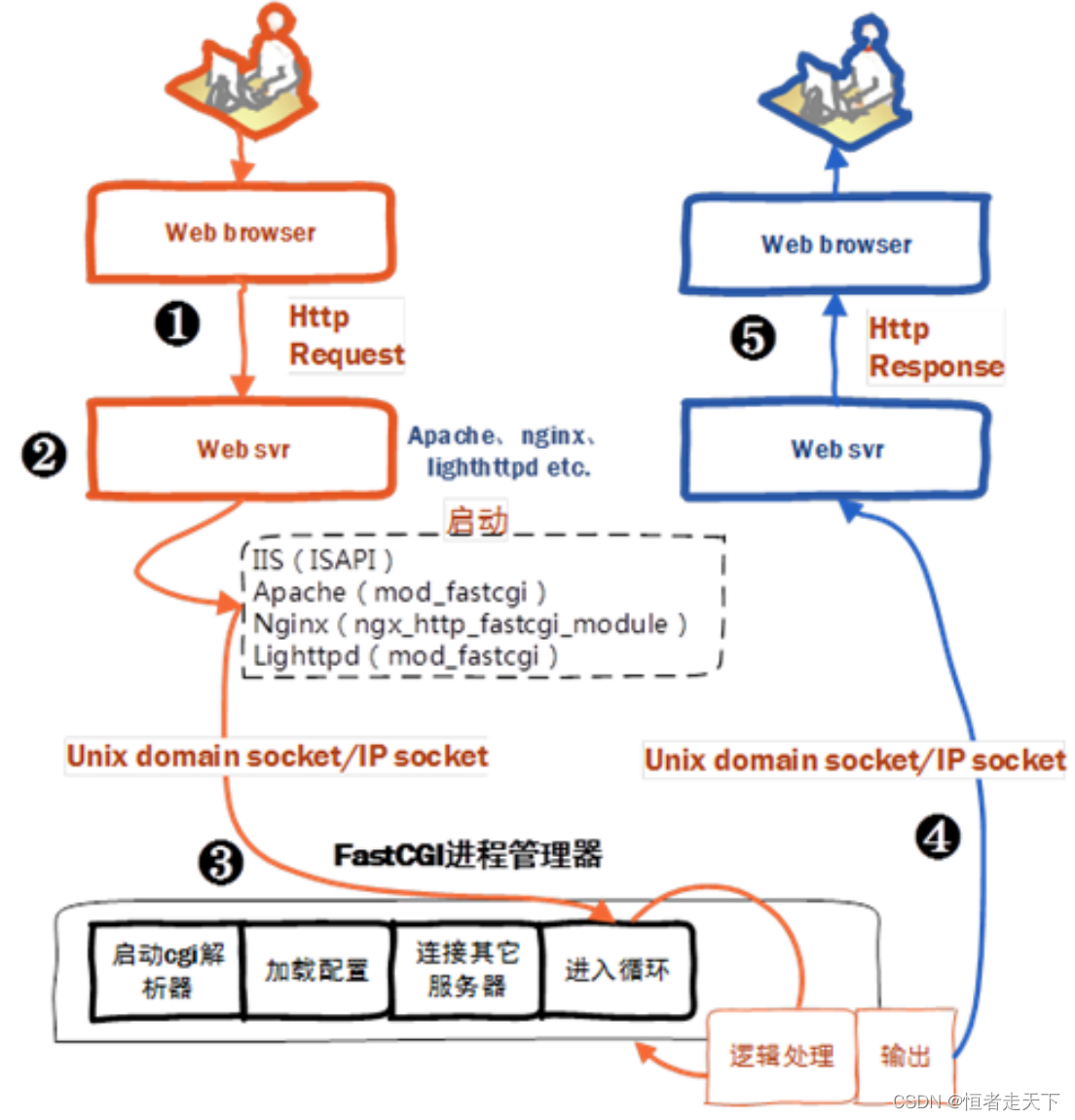





所有评论(0)