linux tail 命令查看日志 并加上颜色
#输出文件末尾行(默认10行),当文件有追加时,会输出后续添加的行,不会中断输出,除非ctrl+c中断#-f 即 --follow=file.logtail -f file.log#输出文件末尾包含关键字的行,当文件有追加时,会输出后续添加的行,不会中断输出,除非ctrl+c中断#-f 即 --follow=file...
·
#输出文件末尾行(默认10行),当文件有追加时,会输出后续添加的行,不会中断输出,除非ctrl+c中断
#-f 即 --follow=file.log
tail -f file.log
#输出文件末尾包含关键字的行,当文件有追加时,会输出后续添加的行,不会中断输出,除非ctrl+c中断
#-f 即 --follow=file.log
tail -f file.log | grep "关键字"
#输出文件的后100行中包含关键字的行(-n 100 即 --lines=100)
tail -n 100 file.log | grep "关键字"
#输出文件的后100行中包含关键字的行和该行的后10行
tail -n 100 file.log | grep "关键字" -A10
#输出文件的后100行中包含关键字的行和该行的前10行
tail -n 100 file.log | grep "关键字" -B10
#输出文件的后100行中包含关键字的行和该行的前后10行
tail -n 100 file.log | grep "关键字" -B10 -A10
#输出文件的后100行中包含关键字的行和该行的前后10行 关键字加上颜色
tail -n 100 file.log | grep "关键字" -B10 -A10 --color=auto
更多推荐
 已为社区贡献1条内容
已为社区贡献1条内容



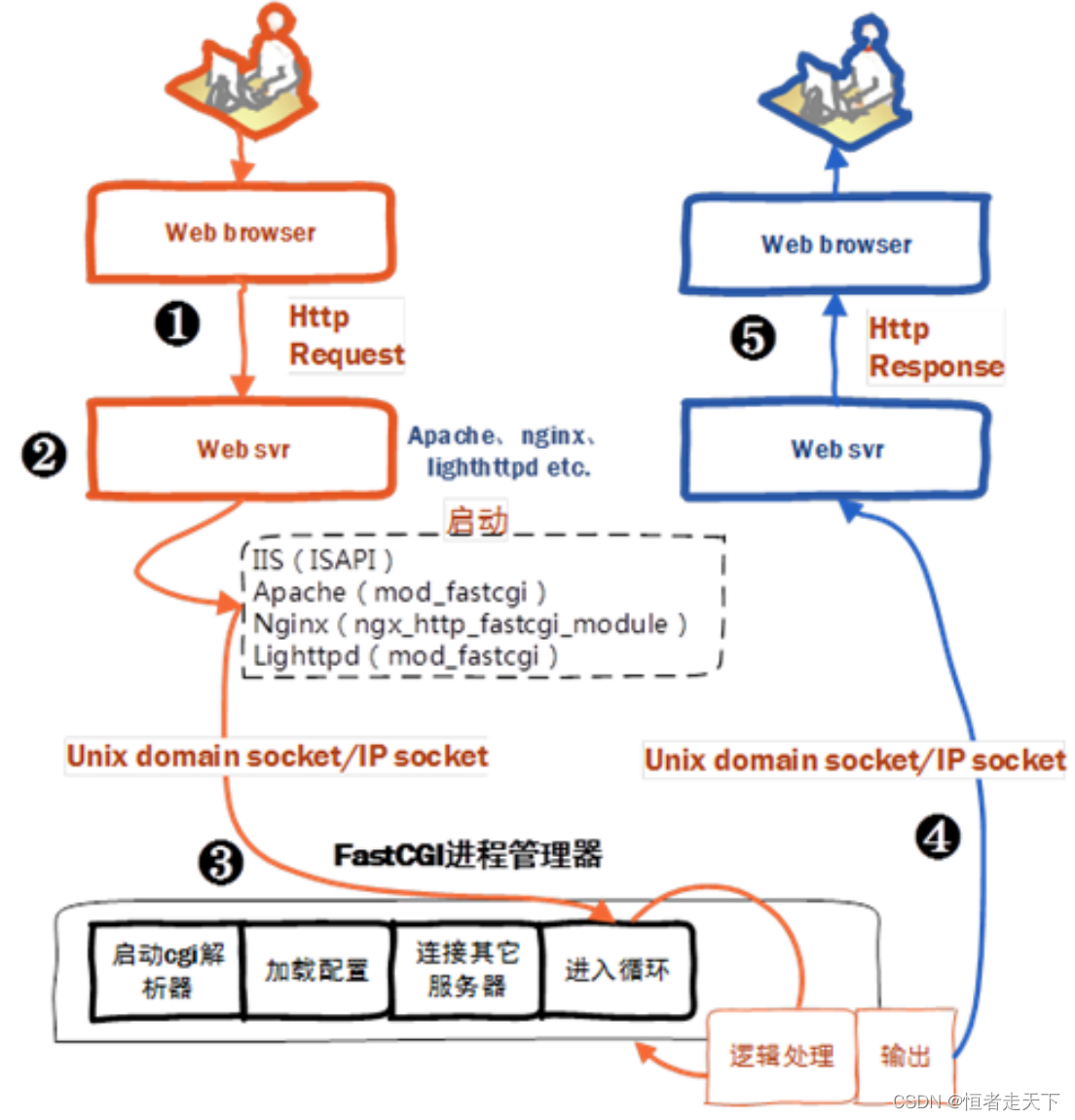





所有评论(0)